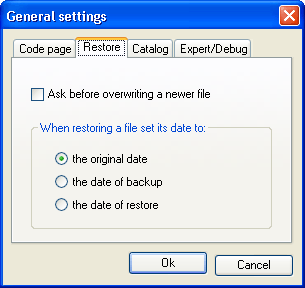![]()
| about | download | screenshots | help |
This is the main window.
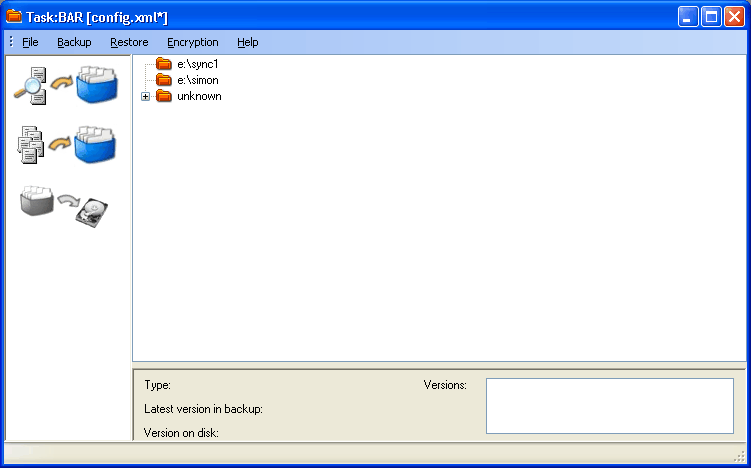
This is the dialog where you add the folders you want to backup. All files and subfolders within these folders are included in the backup.
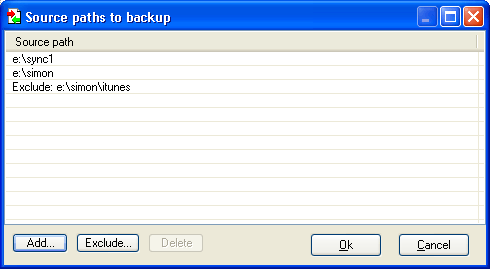
This are the filter settings. Files can be filtered by their extension, size or file attributes, so they are never included in a backup. Also individual files can be added to a list of excluded files.
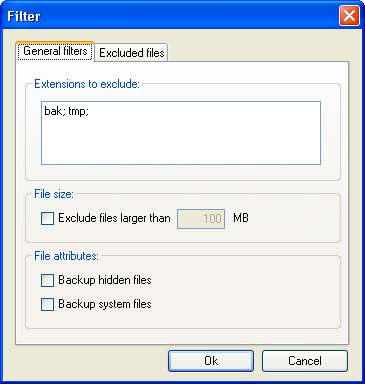
This are the target settings where the backup archive files are stored. The target should lie on another computer or on an external disk.
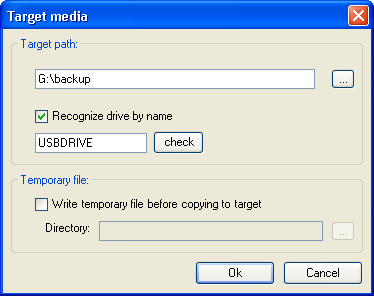
This are the encryption settings. Backup archives can optionally be encrypted with a 256 bit AES key. So called "behaviours" control how to proceed and where to retrieve such a key if one is needed for decrypting or encrypting.
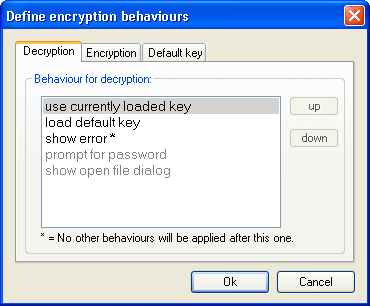
This are the general settings.